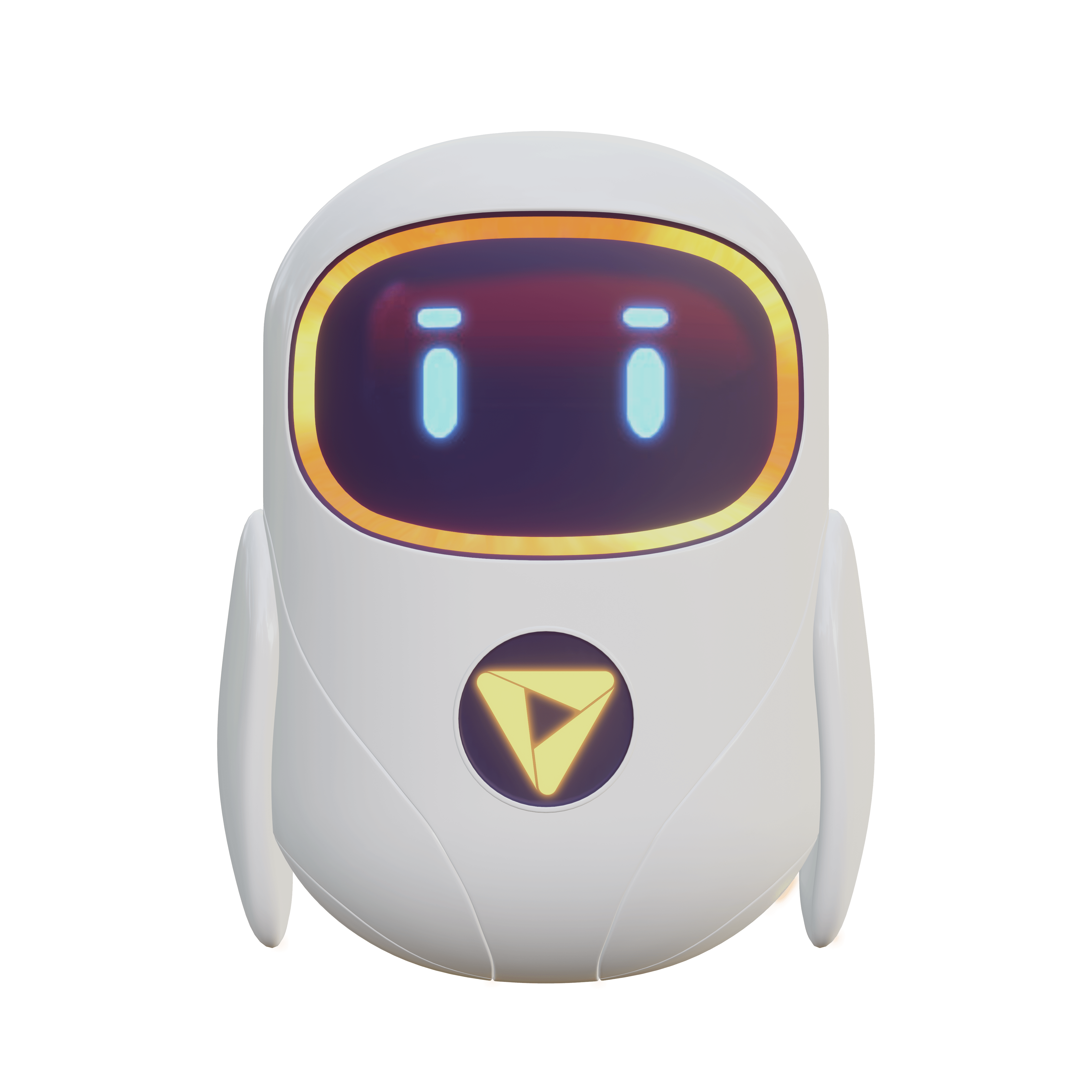Đăng ký Tài khoản Online
Quét mã QR, tải App
TPBank Mobile trên
Play Store & App Store

Cài đặt & mở
Tài khoản Online
trong 5 phút
QUÉT MÃ QR TẢI APP TPBANK MOBILE TẠI ĐÂY

Nhận 1001+ lợi ích và ưu đãi với Tài khoản TPBank

MIỄN PHÍ
Chuyển tiền và 60+ loại phí

HOÀN TIỀN 1,2%
Với Thẻ TPBank Visa

CHỌN SỐ TÀI KHOẢN
Theo ý thích, khẳng định cá tính
TPBank adjusts fees for some service items of balance change notification- SMS Banking
From January 1, 2023, to continue accompanying and supporting customers, TPBank will apply a new fee for SMS Banking, the policy for each service package remains unchanged.
The specific package fees are as follows:
| STT |
CÁC GÓI THÔNG BÁO BIẾN ĐỘNG SỐ DƯ |
CHÍNH SÁCH KHÔNG ĐỔI |
Biểu phí hàng tháng (Đã bao gồm VAT) |
| 1 |
Thông báo qua App TPBank |
Thông báo qua App với các giao dịch tăng/giảm số dư tài khoản thanh toán. |
MIỄN PHÍ |
| 2 |
SMS Banking cơ bản |
Thông báo qua App với các giao dịch tăng/giảm số dư tài khoản thanh toán Thông báo qua SMS với các giao dịch giảm số dư từ 500,000 VNĐ trở lên |
11,000 VNĐ/ 1 Số ĐT (Không đổi) 27,500 VNĐ/ 2 Số ĐT 49,500 VNĐ/ 3 Số ĐT |
| 3 |
SMS Banking đầy đủ |
Thông báo qua App với các giao dịch tăng/giảm số dư tài khoản thanh toán.
Giao dịch trả lãi tài khoản dưới 200,000 VNĐ |
22,000 VNĐ/1 Số ĐT (Không đổi) 49,500 VNĐ/ 2 Số ĐT 82,500/ 3 Số ĐT *Miễn phí với Hội viên KHCC của TPBank |
* Other notification SMS such as: Credit card transaction notification, loan debt reminder... applied according to current policy of TPBank
2. Service Status Check Instructions
To check the service of receiving balance change notifications, please follow the instructions below:
- Step 1: Update App TPBank version and Login
- Step 2: In the "Settings" section, see "SMS Banking settings" and check the service status.
*Also, you can also check the service status via Hotline 19006036/1900 585885
3. Instructions for Registering/Cancelling the balance change notification service:
a. Service registration:
- Notification package via TPBank App:
- Select “Notification Settings”
- Open the “Balance fluctuation” notification feature
- Basic SMS Banking package on the App:
- Login to TPBank App and select “Settings”
- In the "SMS Banking settings" section, select "Register for service"
- Enter OTP to complete registration
- SMS package by choice (basic or full) and Register more phone numbers to use the service:
- Register directly at branches/representatives or at LiveBank 24/7 (Only register additional phone numbers)
b. Cancel service
- Method 1: Using TPBank App:
- Login to TPBank App
- Select “SMS Banking Settings”
- Select “Cancel service” and enter OTP to complete the transaction
- Method 2: Cancellation at branch/transaction office/LiveBank 24/7
For more information about the service, please contact 24/7 Hotline: 1900 6036 or 1900 585885, or send an email to the address dichvu_khachhang@tpb.com.vn or the nearest CN/Department.
Terms and conditions of SMS Banking service see more here
Lên đầu trang